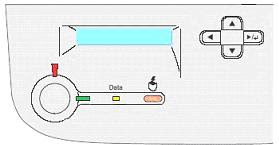
When the developer cartridge is almost empty. The message Replace Toner X appears on the LCD panel or the window of the EPSON Status Monitor 3.
You must follow these steps to replace a developer cartridge.
XXXX Toner Low* (The letters C, M, Y, or K appear in place of XXXX and indicate the colours Cyan, Magenta, Yellow, and Black respectively.)
1. Open the front cover.
2. Check the colour of the developer cartridge that appears in the cartridge installment position. The colour displayed indicates the developer cartridge that needs to be replaced.
3.Put two fingers into the holes in front of the installed developer cartridge.
4. Pull the developer cartridge out of the slot.
5. Take the new developer cartridge out of its package.
6. Gently shake the developer cartridge as shown below.
7. Remove the cover on the top of the new developer cartridge. Then, put the cover on the removed developer cartridge that you removed from the slot in step 4.
8. Insert the new developer cartridge all the way until it stops.
9. Close the front cover.