Solution 1
Inside the lock of the toner cartridge (the red handle on the right side of the toner container; sometimes its blue) there is a white piece of plastic within a hole at the side. During warm-up or even during printing this white plastic piece turns upwards and gets stuck in upwards position inside the handle.
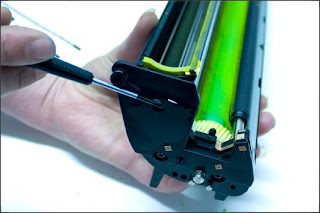
Solution 2
1. Turn machine on while pushing and holding the (+/-) menu buttons at same time.
2. Menu window will show "OKI USER"
3. Scroll to " Engine Dialog Mode" is indicated. Push Enter button.
4. "Diagnostic Mode xx.xx.xx S-Mode is indicated.
5. Press (- or +) button until (“ENGINE = PARAMETER SET 2”) is displayed.
6. Push Enter button
7. "TONER SENSOR = ENABLE" is displayed.
8. Push Enter button
9. Press (- or +) "TONER SENSOR = DESABLE" is displayed.
10. Press "ON-LINE/CANCEL" buttons at same time.
11. (*) is displayed.
12..... READY
Solution 3
The Error message may be due to an incorrectly installed toner cartridge. Lock toner cartridge in position by pushing blue locating lever fully forward.
The Error message may be due to dust on the toner level sensor. Remove cartridge and use a cotton swab to carefully clean white sensor flag on cartridge and toner